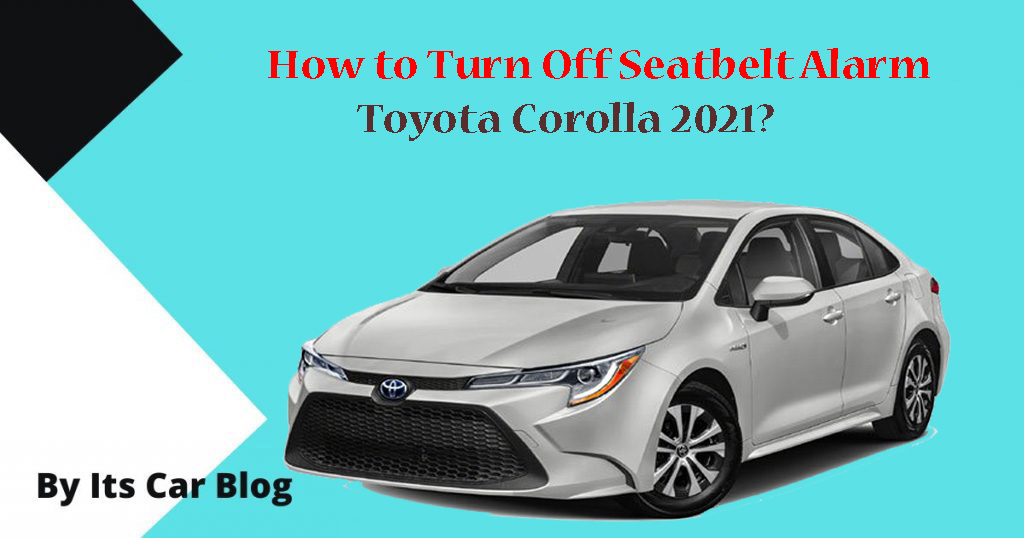The seat-belt alarm can get super annoying when it gows on repeatedly. However, turning it off is a simple job.
So, how to turn off seatbelt alarm Toyota Corolla 2021? Simply press the “Unlock” button on the driver’s side door handle. This will deactivate the alarm until the ignition is turned off.
However, this is simply a short-term remedy. In this article, we’ll look at the comprehensive answer to this problem as well as other related concerns. So let’s dive in!
How to Turn Off Seatbelt Alarm Toyota Corolla 2021 [Step-by-Step]
One of the safety features of the Corolla 2021 is the seatbelt alarm, which alerts the driver if the seatbelt isn’t properly fastened. While this feature is great for reminding drivers to buckle up, it can also be annoying if the alarm keeps going on.
But it’s easy to turn off the alarm in a Toyota Corolla 2021. Here’s the step-by-step guide to doing so-
Step 1: Make Sure To Do It Alone
Get inside the vehicle, lock the door, and check to see that you are the only passenger inside.
Step 2: Start Ignition
Turn on the ignition, but do not start the engine and keep running the battery. (Click the ignition switch twice without using the brake).
Step 3: Starting The Odometer
Now, switch to ODOMETER. The “Odometer” reading can be accessed on display by pressing the “TRIP” computer button. You can skip this step if the odometer is already displayed on your screen.
Step 4: Turn Off The Ignition
Shut off the ignition. Get ready to fasten your seat belt but don’t connect the seat belt just yet.
Step 5: Run On Battery
Next, put the power back in the ignition but don’t start the car. Keep the computer’s “TRIP” button pressed and held for approximately twenty seconds.
Step 6: Select Your Desired Option
If you’ve followed the instructions successfully, a seatbelt notification will show and you’ll be able to decide whether or not to silence the warning. To turn off the warning beeps, use the trip button. And you’re done!
Bonus: To ensure your safety, the seatbelt warning icon will continue to display on the dashboard. But this shouldn’t be an issue as there won’t be any annoying sound.
Can You Permanently Turn Off Seatbelt Alarm in Toyota Corolla 2021?
While seatbelt alerts can help promote safe driving practices, the persistent ringing can be distracting. Some drivers may also wonder if it is feasible to permanently disable the seatbelt alert.
Fortunately, the answer to this question is yes. You can permanently disable the alarm in your Toyota Corolla 2021 by performing a few simple steps. Besides, the process should take no more than a few minutes and is relatively straightforward.
Here’s how to do it:
Step 1: Locate the OBD-II port. This is usually located underneath the dashboard near the steering wheel.
Step 2: Connect your OBD-II scanner to the port. This will allow you to access the car’s onboard diagnostic system.
Step 3: Enter the code to disable the seatbelt alarm. The code is usually called “Code 15” or “Code 24.”
Step 4: Once you’ve successfully entered the code, the seatbelt alarm should be permanently disabled.
Caution: It’s important to note that if you’re unsure of the exact code to disable the seatbelt alarm, you may want to consult your vehicle’s owner’s manual.
In summary, it is possible to permanently turn it off.. However, it is important to understand the implications of this action before doing so. Disabling the seatbelt alarm does not exempt you from the law, and you should always buckle up when driving.
Are There Any Third-Party Products for Stopping Seatbelt Chimes?
Yes, it is possible to use a third-party product to stop a seatbelt alarm in a Toyota Corolla 2021. Several companies offer aftermarket products designed specifically for this purpose.
These products typically include a controller that is installed under the seat and an interface that needs to be connected to the car’s wiring. Once the installation is complete, the alarm will no longer sound when the seatbelt is not fastened.
However, it is important to note that these products may not meet the same safety standards as the original equipment. Also, it may not be approved by the vehicle’s manufacturer. Therefore, it is best to consult with a professional before installing any third-party product.
FAQs
In this section, we’ll answer some of the most common queries people have when turning off the seatbelt alarm for the Toyota Corolla 2021.
Q: Will your Corolla turn the alarm back on after you’ve turned it off?
The answer is yes. The alarm will automatically turn back on after it is turned off. This is a safety feature designed to remind drivers to buckle their seatbelts before driving. If the vehicle is restarted without the seatbelt being worn, the alarm will sound.
Q: Do third-party seatbelt alarm-stopping products void Corolla’s warranty?
No, third-party seatbelt alarm-stopping products do not void a Corolla’s warranty. Toyota’s warranty covers the repair or replacement of any defective parts. However, it does not cover any modifications made to the vehicle. As such, using third-party seatbelt alarm-stopping products would not void the warranty.
Q: Does Toyota advise against using seatbelt alarms?
No, Toyota Corolla does not advise against using the seatbelt alarm in the 2021 model. Toyota encourages all drivers to wear their seatbelts for safety. It is a reminder for drivers to buckle up. Although it may sometimes be annoying, it is a necessary reminder to ensure everyone’s safety.
Conclusion
If you were wondering how to turn off seatbelt alarm Toyota Corolla 2021, you should have your answer by now. It’s a relatively simple process to follow but an effective one.
Furthermore, seatbelts are a critical safety feature, and we recommend that you keep the alert on to remind passengers to wear them. Nonetheless, we’ve shown you several more solutions for permanently turning off the beeping noises. We hope we were of assistance, and do drive safely!